 Web Content Viewer
Web Content Viewer
 Web Content Viewer
Web Content Viewer
Convert Makasib Points to OOMCO “Basma Plus” Credit
How to convert
Makasib points can be converted to “Basma Plus” credit by following these steps
- Step 1: Dial *224# then select Register
- Step 2: Select Oman Oil Registration, then enter your OOMCO ID (OOMCO ID is found on OOMCO World app)
- Step 3: Once OOMCO ID is registered, Dial *224#, then select Redeem
- Step 3: Select the Makasib mobile number to use for redemption
- Step 4: Select Oman Oil
- Step 5: Select the number of points you would like to redeem for the desired Basma Plus credit
- Step 6: Select the number of points you would like to redeem for the desired “Basma Plus” credit
| Makasib Points | “Basma Plus” Credit (R.O) |
|---|---|
| 5000 | 5 |
| 7500 | 10 |
| 11250 | 15 |
| 15000 | 25 |
| 22500 | 40 |
| 37500 | 75 |
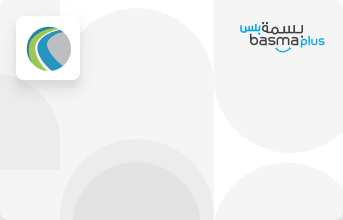
 Web Content Viewer
Web Content Viewer
Terms and Conditions
Don't have any doubts. Check our terms and condition, right now.
- If you are a Makasib member, But you do not have an OOMCO ID, you need to register through OOMCO World app.
- Makasib points converted to “Basma Plus” credit will be added as credit to your “Basma Plus” default card.
- Once you convert your Makasib points to “Basma Plus” credit, you will not be able to convert the “Basma Plus” credit back to Makasib points.
- Credit in “Basma Plus” card can only be used to fuel your vehicle.
- OOMCO terms & conditions on “Basma Plus” card apply.





